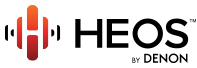Denon Home: Why you should think about stereo pairing

Wireless speakers mostly lead a solitary existence, rarely in sight of one another even when dotted around the house to form a multi-room system. Don’t feel guilty – Denon Home speakers have been expertly tuned to get the very best from a single compact cabinet.
While listening to music from a single speaker remains an incredibly enjoyable experience, especially from Denon’s trio of wireless speakers, did you know they also allow you to hear your favourite tunes in true stereophonic (stereo) splendour? If you own two matching Denon Home speaker models, such as the Denon Home 150 for example, you can easily hook them up in tandem to deliver a more immersive, room-filling and wide stereo sound, letting them reach their full potential.
Hear music in stereo splendour

Modern stereo sound has been with us since the 1930s and is reproduced by two independent speakers located left and right from the listening position – just like a traditional wired home hi-fi set-up. It essentially creates an illusion of multi-directional audible perspective, so you can hear music as the artist intended.
There are so many tracks, such as ‘Welcome to the Machine’ by Pink Floyd for instance, that have been produced so heavily with stereo audio in mind that the listening experience is totally different without it.
An all-in-one speaker typically can’t provide sophisticated stereophonic sound, because even though there are left and right channels, they are too close together for a true stereo reproduction. So the canny acoustic wizards at Denon have engineered the Denon Home range to wirelessly stereo pair, combining the best of all worlds: real hi-fi stereo and wireless smart speaker capabilities, whether you own the Denon Home 150, Denon Home 250, or Denon Home 350.
Creating a stereo pair
If you own two matching Denon Home speakers – good choice, by the way! – how do you go about pairing them to enjoy stereo sonics? Well, it couldn’t be simpler and involves using the HEOS app.
Once a matching pair of speakers has been grouped together, it can be saved as a stereo pair where one speaker outputs the left channel of audio and the other speaker outputs the right channel of audio. Paired speakers will then appear as a single room (with two speakers playing music) in the Rooms list.
So first open the HEOS app.
- Tap the “Rooms” tab.
- Create a group containing ONLY two matching speakers. Do this by pressing and holding your finger on the speaker that is not playing music. Drag it into the room that is playing music (indicated by the red outline) and lift your finger.
- Tap the Pencil icon to enter Edit mode.
- Tap on the Group of two matching speakers to Edit the Group.

- Tap on the Stereo Pair switch to pair the two speakers.
- Tap the Back arrow to return to the list of Rooms.
- Tap the Check Mark to exit Edit mode – the group of two matching speakers will now appear as a single room. You can change the name of the stereo paired room at any time.

Get the best out of your new stereo pairing

Follow those seven simple steps and your pair of Denon Home speakers will be pumping out music in stereo in no time. Of course, the real advantage of stereo pairing using a wireless connection is that the speakers can be easily placed to achieve optimal audio from your listening position – you can move the speakers until that sonic sweet spot is located.
The Home speaker series’ versatility also allows you to wirelessly connect a DSW-1H subwoofer if you’re looking for extra low end, especially when using a pair of compact Home 150 speakers. Of course, the bass quota in the entire range will be well suited for most situations, but the addition of a dedicated subwoofer will be welcome in larger rooms or simply by bass-centric music fans.
It is also worth mentioning that, due to technical reasons, as of this moment, Apple Airplay will be disabled in stereo configuration, but support for this streaming option is incoming – so hold tight, Apple fans.
But getting stereo sound from your Denon Home speakers from just a few adjustments on the HEOS app isn’t the whole story: there’s a lot of technology hiding under the speaker hood that contributes to achieving stereo capability.
Unlike a traditional cabled hi-fi set-up, where both speakers receive the music information at the same time, wireless systems need to deal with delayed transfer of audio data over a wireless connection – a critical issue that needs solving to enjoy perfect stereophonic sound. The audio engineers at Denon have cleverly developed HEOS technologies to ensure audiophile synchronization across both the left and right Home speakers.
The result is a stable sound stage and a perfect stereo image. Try it for yourself!
AFLA PRIMUL
Vrei sa primesti notati despre produsele noastre sau viitoare promotii? Aboneaza-te la newsletter-ul nostru acum.
Politica de confidentialitate